How to generate your UDAI

You can generate your UDAI if you wish to tranfer your Domain management to another registrar. First, visit our customer login page.
Login
(1) Login with your account username and password.
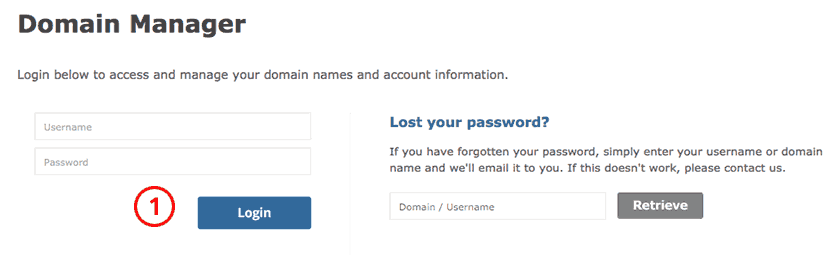
Go to Domains page
(1) Click the Domains icon in the header.
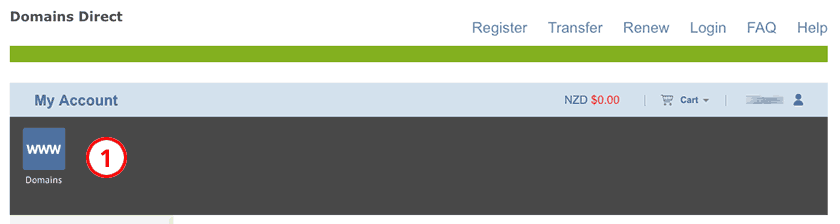
Select Domain to edit
(1) Locate the Domain you want to edit and click on it.

Go to registry key
(1) Under the Domain Name box, click the hamburger icon; (2) Click the Registry Key link.

Reset UDAI
(1) Click the Reset button and the new UDAI will be emailed to the nameholder/registrant email address.
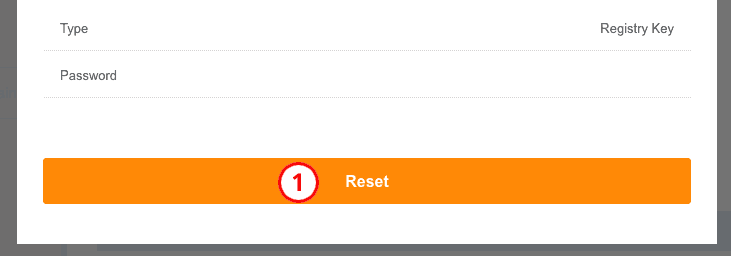
Where to now?
With Domains Direct, you get simple domain management tools that work well for the majority of cases. If it’s time to upgrade your experience, our sister companies are here for you. MyHost gives you more control for just a few extra dollars a year, or for larger domain portfolios SiteHost offers a much more powerful platform.
